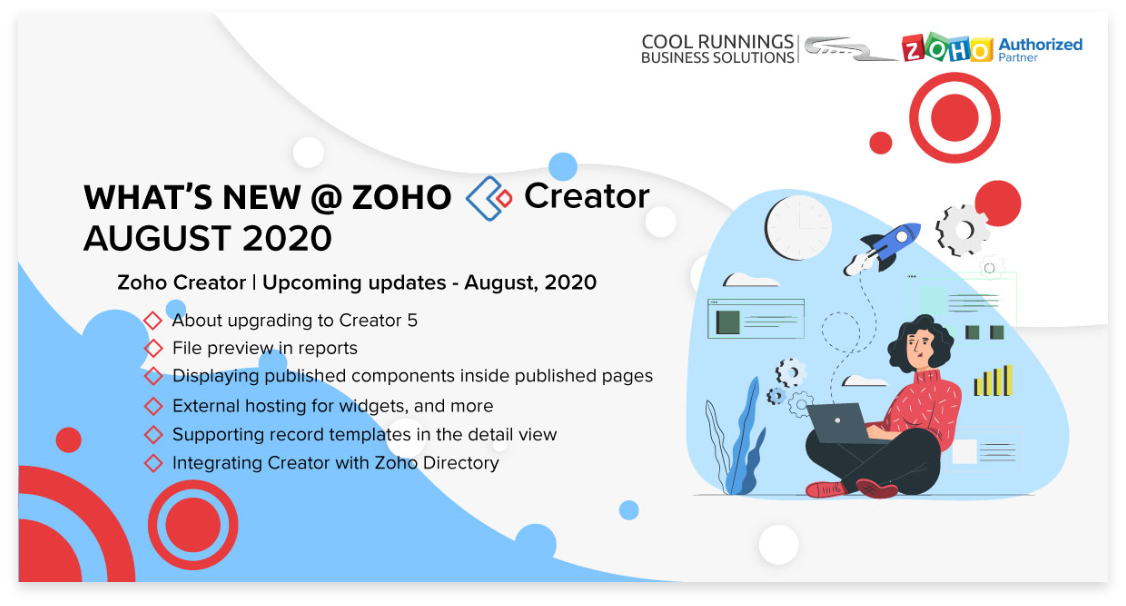
Zoho Creator | Upcoming updates - August, 2020
We'll be rolling out the following updates this month:
- About upgrading to Creator 5
- File preview in reports
- Displaying published components inside published pages
- External hosting for widgets, and more
- Supporting record templates in the detail view
- Integrating Creator with Zoho Directory
We'll also add comments to this post as the features from our previous announcements are rolled out.
About upgrading to Creator 5
In line with our recent announcement on upgrading all accounts to Creator 5, we plan to shortly enable the following provisions:
- For accounts that don't have forms that collect payments and are using Creator 5 (via the Try New Builder, as shown below), we're revoking the Switch to old version ability.
- For accounts that have a maximum of two users, we'll start showing the Try New Version option in the edit mode of their applications, so that they can explore Creator 5.
File preview in reports
Availability: All accounts that are using Creator 5 or the New UI
With this update, while accessing reports from web browsers and mobile devices:
- You'll be able to preview files stored in file upload, image, audio, video, and signature fields.
- Clicking a file in reports will not download it, but display its contents in a window. You'll then be able to use the download button in the preview window.
Advantages of file preview:
- Lets you quickly glance at a file
- Eliminates the need to download a file to simply view its contents
- Gives you a more secure experience, as you can view the file's contents without downloading it onto your device
Displaying published components inside published pages
Applicable to: Creator 5
Pages allow you to build custom screens that can display multiple application components—forms, reports, and pages—inside it. Given the composite nature of pages, so far there was no configuration available for you to permit their published versions to display the components they used. But now we're equipping you with this ability.
With this update:
-
When you publish a page, you'll be shown the following:
- Forms and reports that are directly embedded in it
- Reports and pages that are configured to display search results
- From this list, you can select the components that you want to be accessible in your page's published version.
- After publishing, you'll have to edit your page, select the required component (form, report, or search element) and toggle its Allow public access property to Yes.
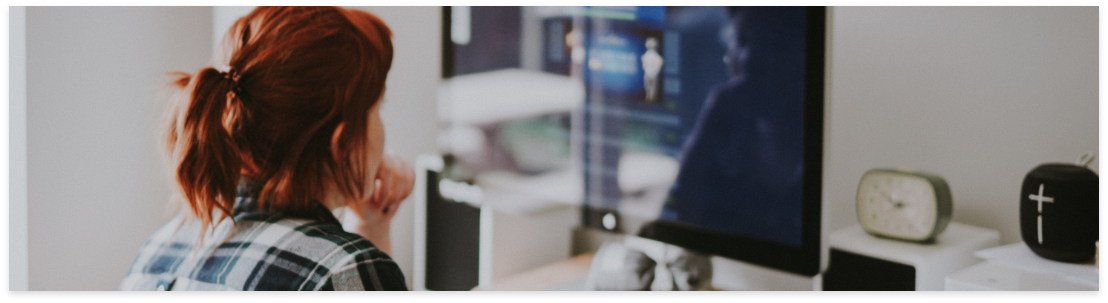
External hosting for widgets, and more
Availability: Creator 5 accounts using Premium and above plans from our latest pricing
With regard to using JavaScript widgets, we're working to roll out the following improvements:
- Support for external hosting: Besides uploading it in your Creator application's settings, you'll soon be allowed to upload your widget file to the hosting service of your choice
- Whitelisting third-party services yourself: Currently, if your widget needs to communicate with third-party services (like Google, Facebook, Twilio), you're required to contact Creator to whitelist them. You'll soon be allowed to manage this yourself.
- Creating widgets from within a page: You'll soon be allowed to upload your widget file while you're editing the pages in your Creator application. However, you'll still be able to view all the widgets you're using in your application's settings.
Supporting record templates in the detail view
Applicable to: Creator 5
You'll be able to set one of the record templates of the corresponding form as your report's detail view:
Integrating Creator with Zoho Directory
Availability: Creator 5 accounts that own a paid subscription with our latest pricing
We're integrating with Zoho Directory to enable you to govern your Creator applications better. You'll be able to:
- Define security policies, which are sets of customizable rules that govern how your users can access your applications. They allow you to configure the password policy, allowed IP addresses, multi-factor authentication (MFA), and web session management.
- Enable single sign-on for your Creator applications by delegating user authentication to an identity provider (IdP) that supports SAML
- Connect with your organization's Active Directory or LDAP server for managing users
Let us know what you think about these updates in the comments below!